MAC Bulk SMS Software - Professional Screenshots
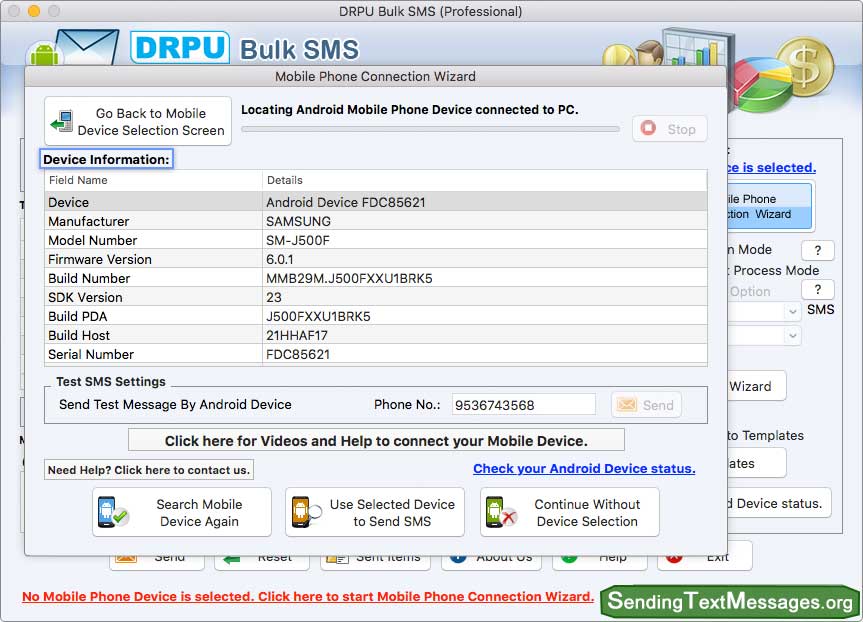
Connect your GSM Mobile Device to PC and Click on Use Selected Device to Send SMS button to proceed to next step.
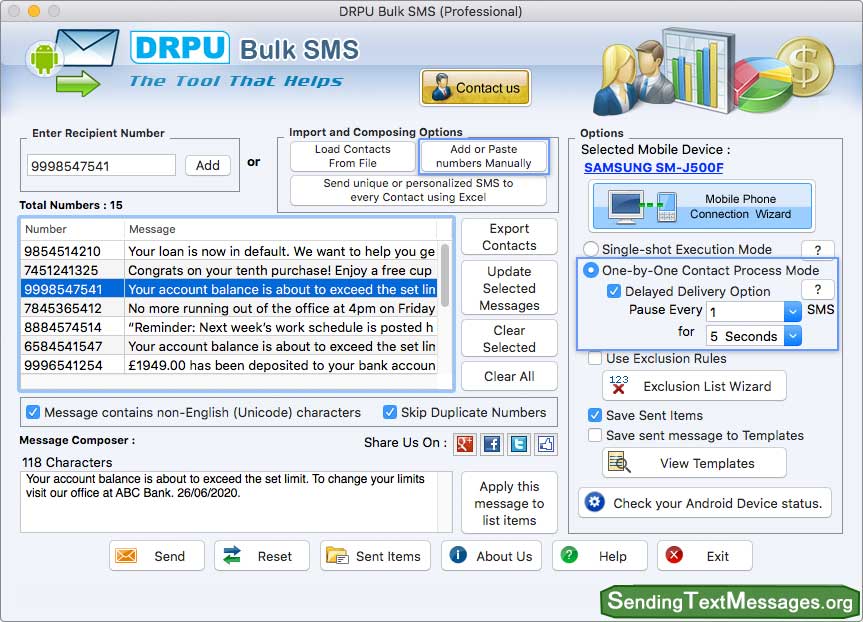
Load Recipient Number by using Add or Paste number manually button.

From here you can simply paste the contact numbers that you want and click on Send button to send group messages at once.
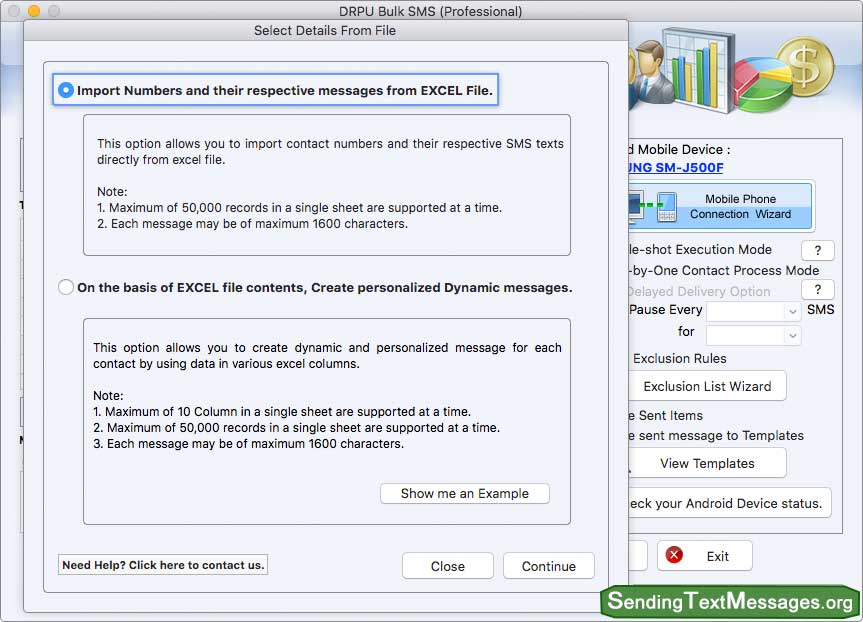
To create personalized dynamic messages select First option then click Continue.
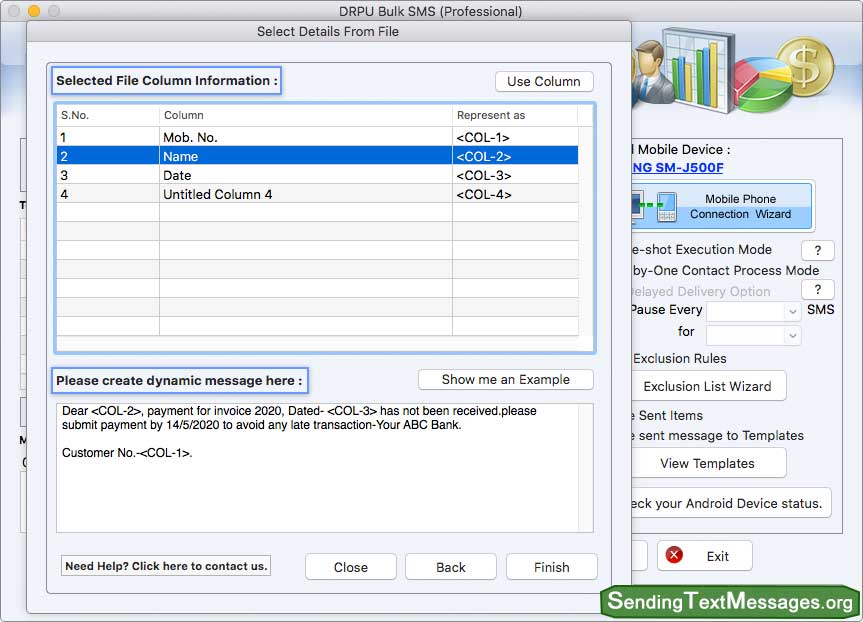
To create personalized dynamic messages select First option then click Continue.




