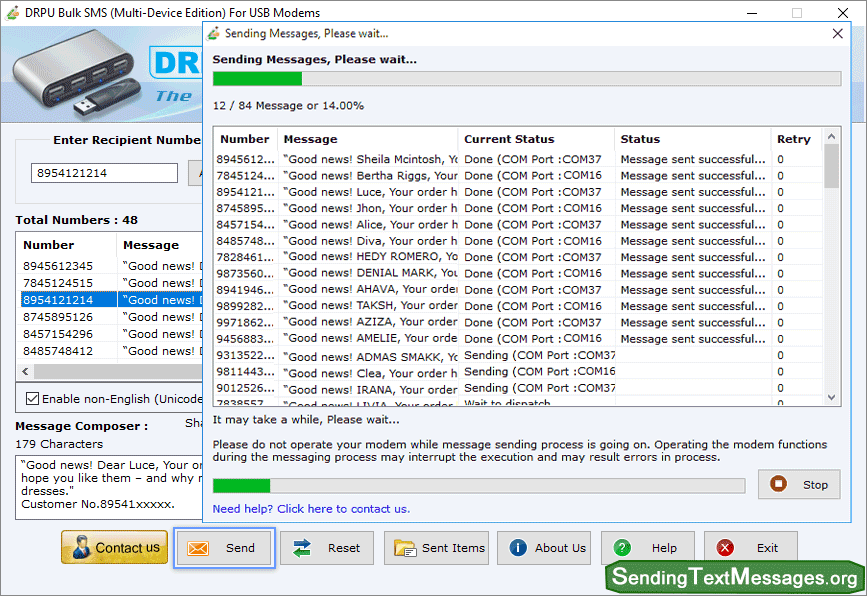Bulk SMS Software - Multi USB Modem Screenshots
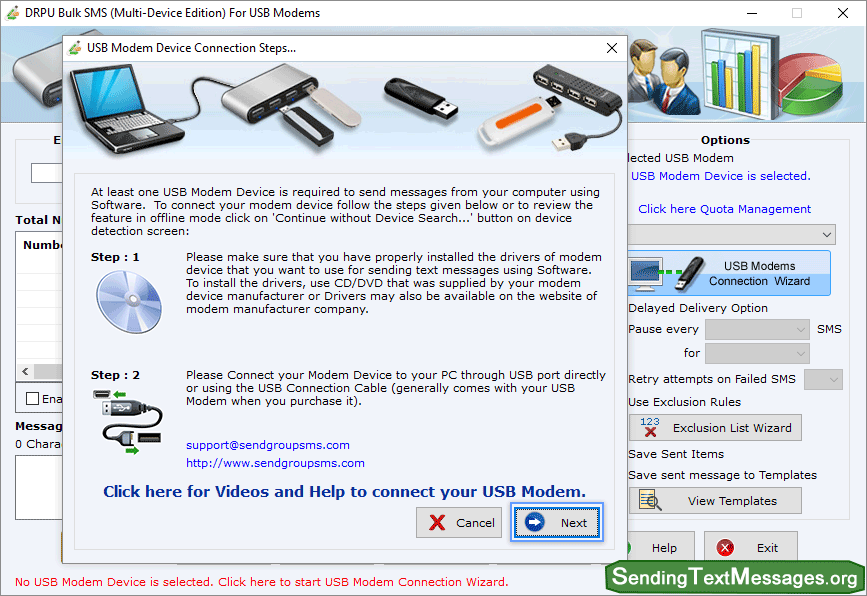
Connect your Mobile Device to your PC through USB Port directly.
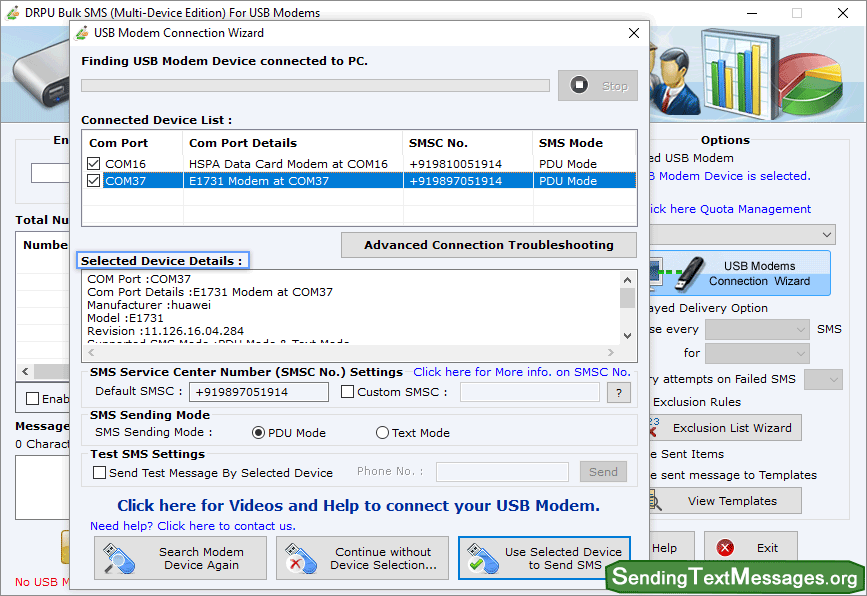
Connection Wizard shows connected device details, select Com Port from Connected Device List and click on "Use Selected Device to Send SMS" button.
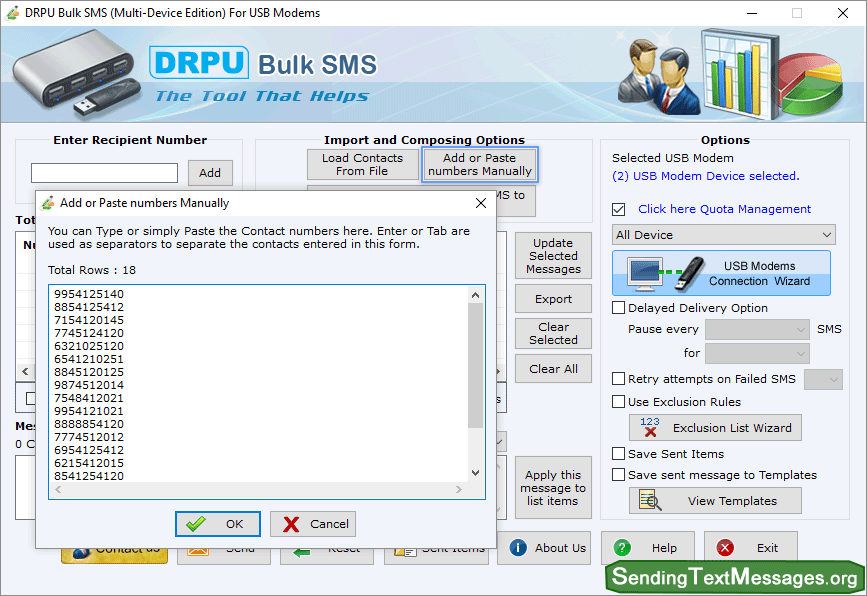
Select Add or Paste number manually then enter the numbers and click OK.
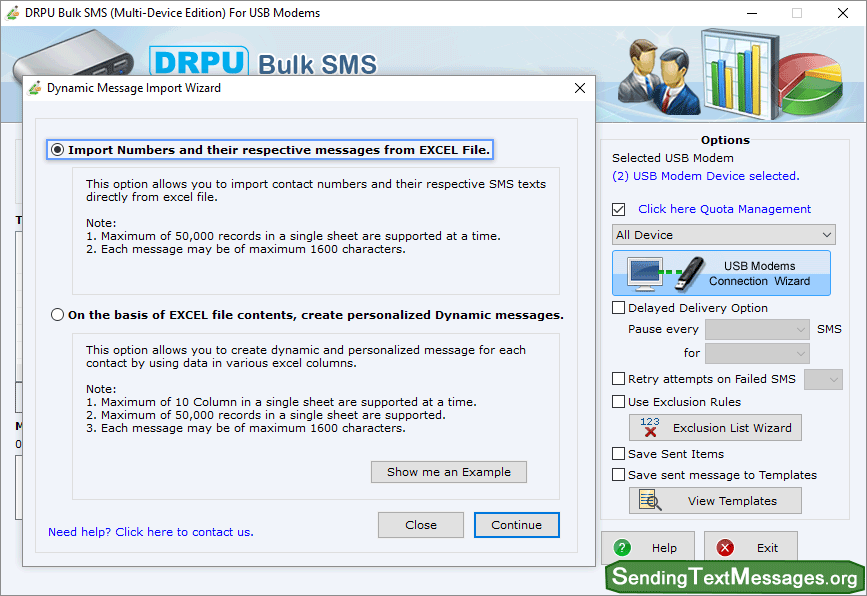
Select Import Numbers and their respective messages from Excel file then click Continue.